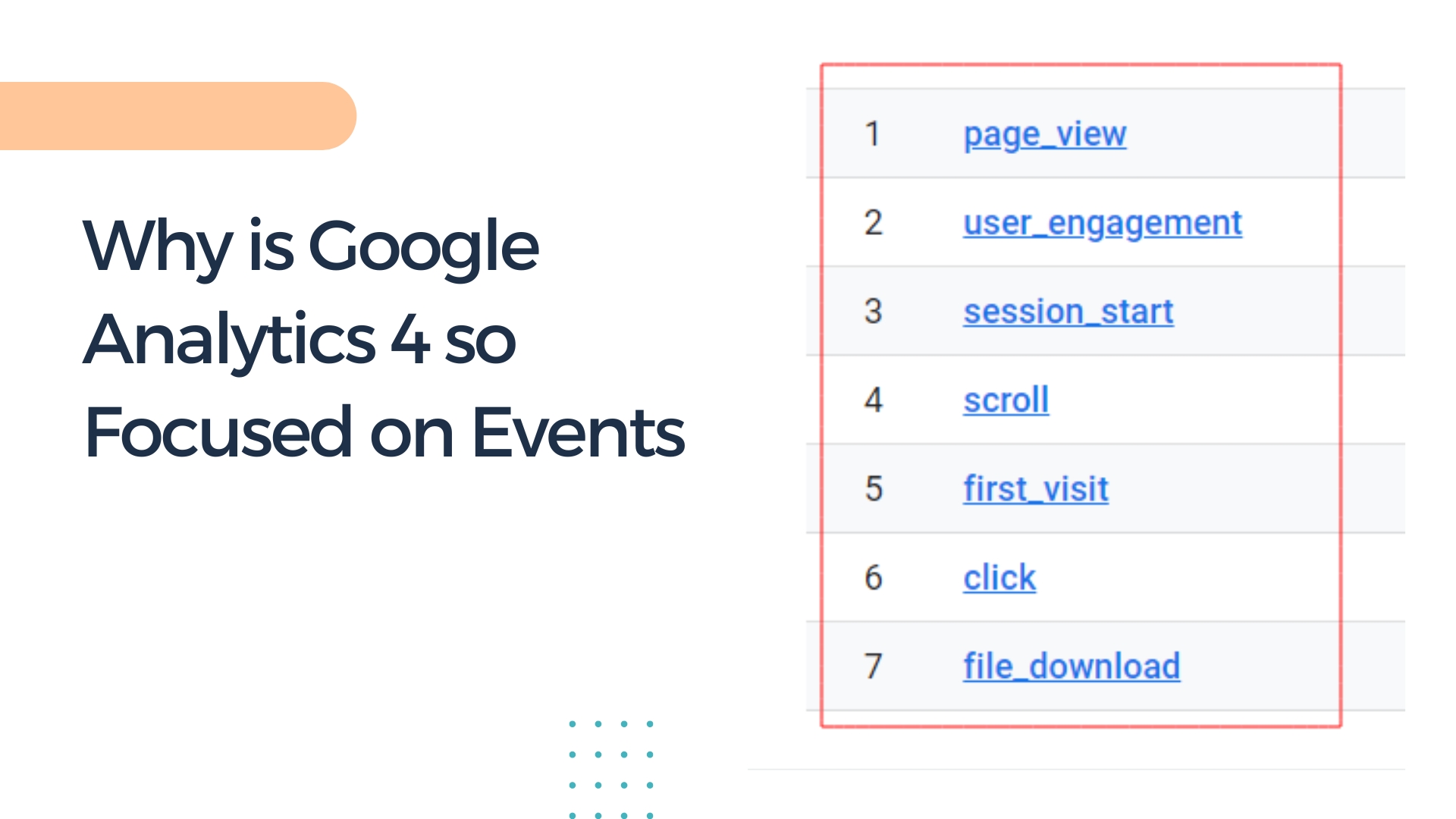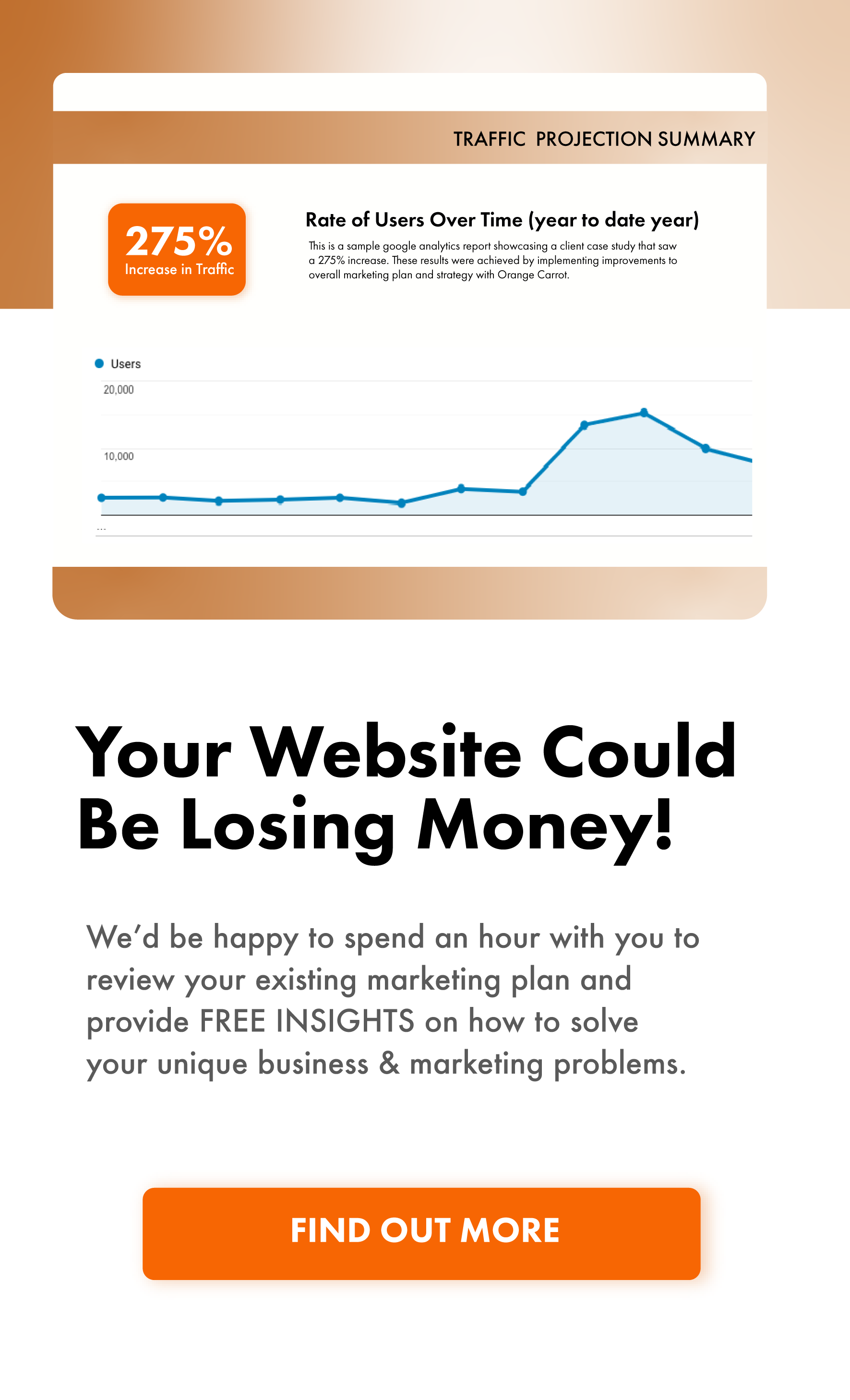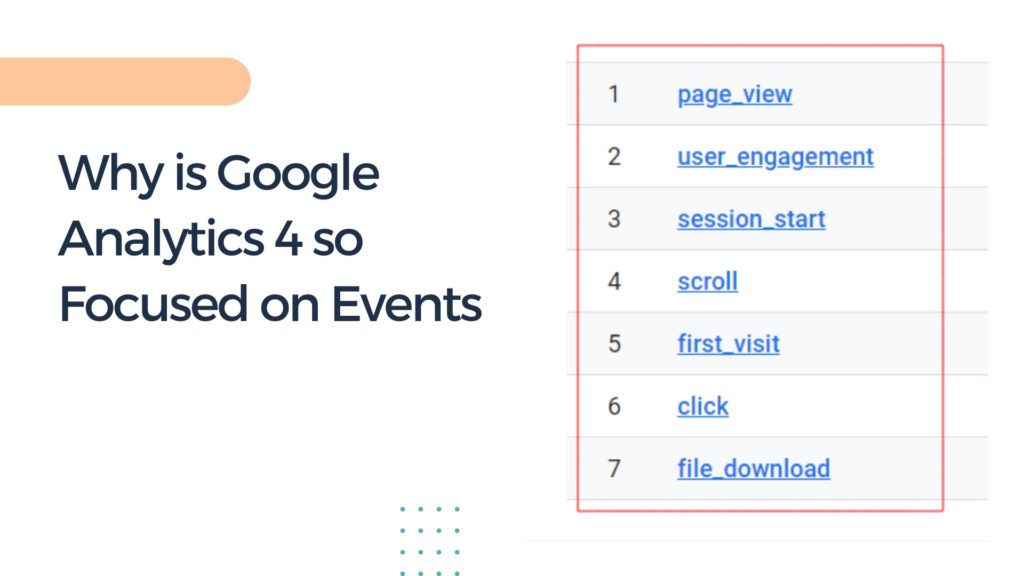Google Analytics 4 (GA4) is focused on events because events provide a more detailed and accurate picture of user behavior on your website or app. In GA4, events are used to track specific actions that users take, such as clicking a button or viewing a page. This is in contrast to traditional Google Analytics, which is based on pageviews and tracks users based on the pages they visit.
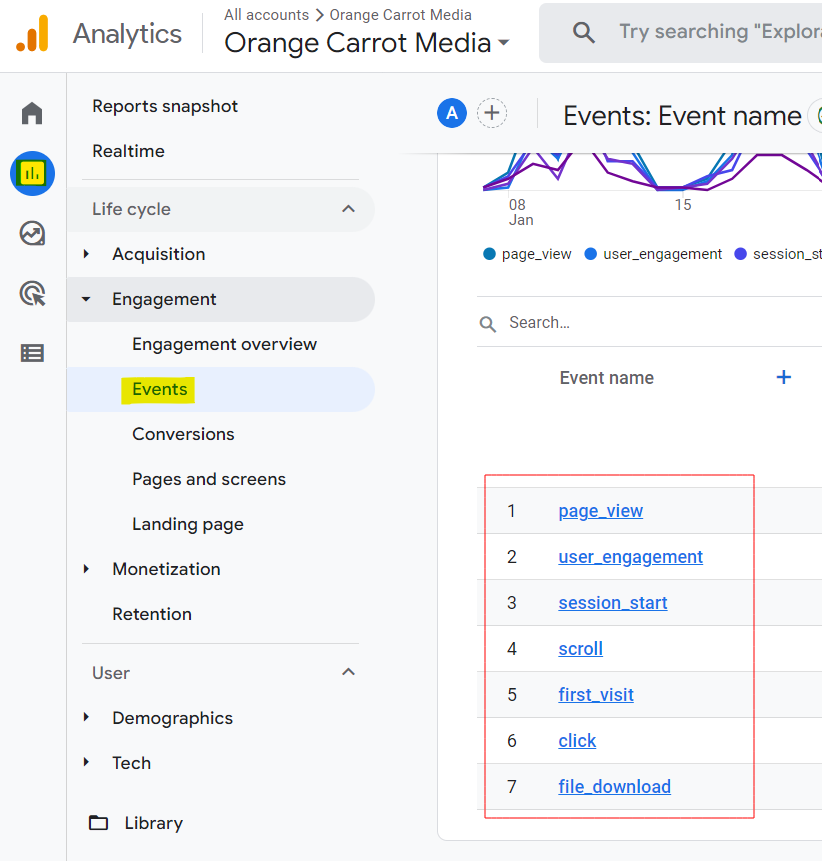
Using events allows GA4 to track a wide range of user actions and interactions, and provides more granular data on user behavior. This can be especially useful for businesses that want to understand how users are interacting with their website or app, and identify opportunities for improvement.
It is important to identify opportunities in your business because doing so can help you improve your products or services, increase customer satisfaction, and drive growth. Identifying opportunities involves analyzing your business and identifying areas where you can make changes or improvements.
For instance, if you run an e-commerce store and you notice that a significant portion of your website visitors are leaving your site without making a purchase, this could be an opportunity to improve the checkout process or to offer promotions or discounts to encourage more sales.
Similarly, if you notice that a particular product or service is not performing as well as others, this could be an opportunity to make changes to that product or service to make it more appealing to your target audience.
Overall, identifying opportunities is an important part of running a successful business, as it allows you to identify areas where you can make improvements and drive growth. By analyzing your data and looking for trends or patterns, you can identify opportunities and take action to make positive changes in your business.
Additionally, events in GA4 are used to trigger automated insights and predictions, which can help businesses identify trends and patterns in user behavior and make data-driven decisions.
Consider a use case, if you have set up event tracking for a particular action on your website or app, such as a button click or a form submission, GA4 will track these events and use them to generate insights and predictions about user behavior. These insights and predictions can help you understand how users are interacting with your website or app, and identify opportunities for improvement.
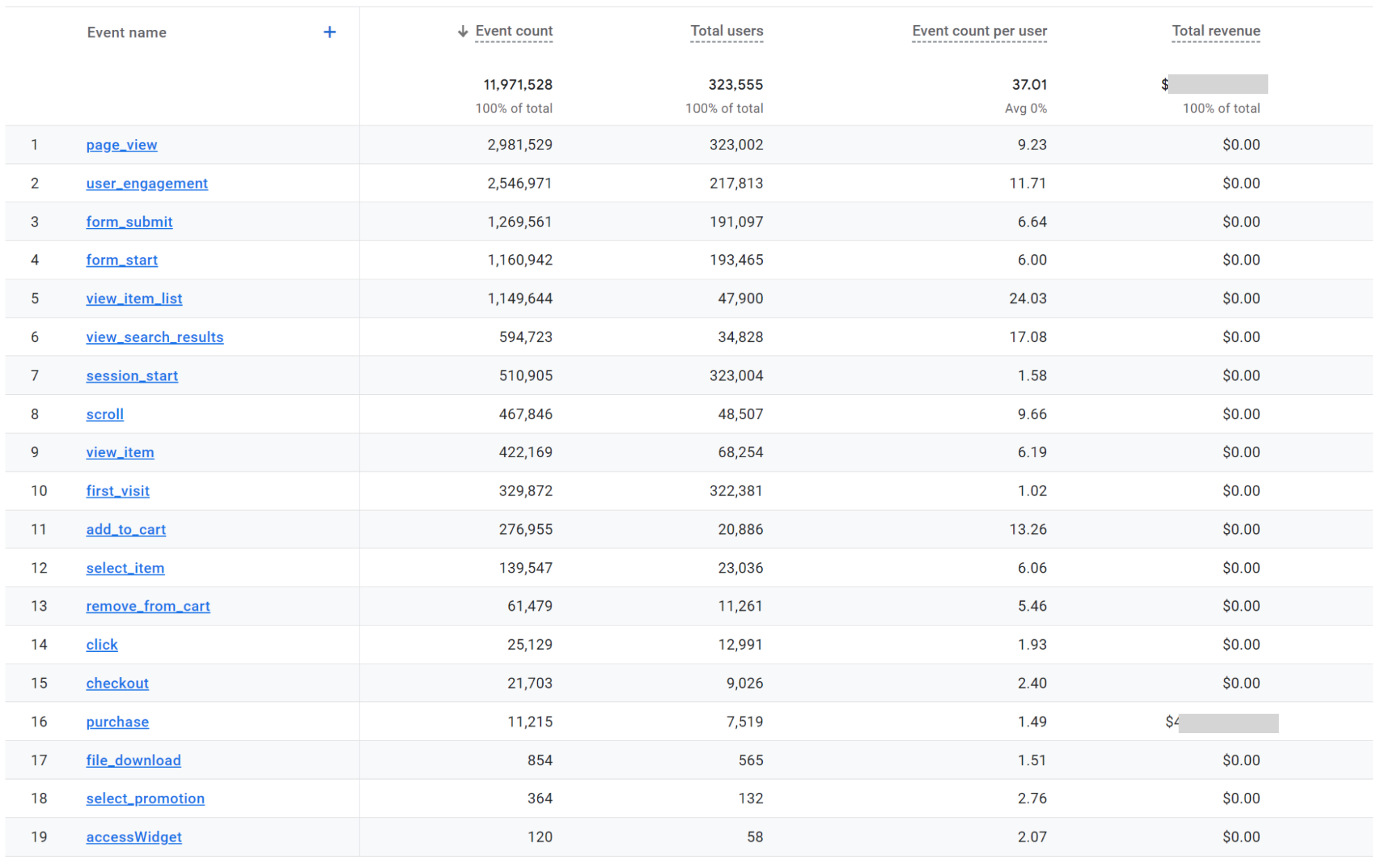
Events and automated insights are closely correlated in GA4, as events are the primary source of data used to generate insights and predictions. By tracking events, you can get a more detailed and accurate picture of user behavior, and use this data to make data-driven decisions about your business.
Overall, the focus on events in GA4 is designed to provide businesses with more detailed and accurate data on user behavior, and help them understand how users are interacting with their website or app.
"He who has traffic has the Gold".
Austin Lovvorn