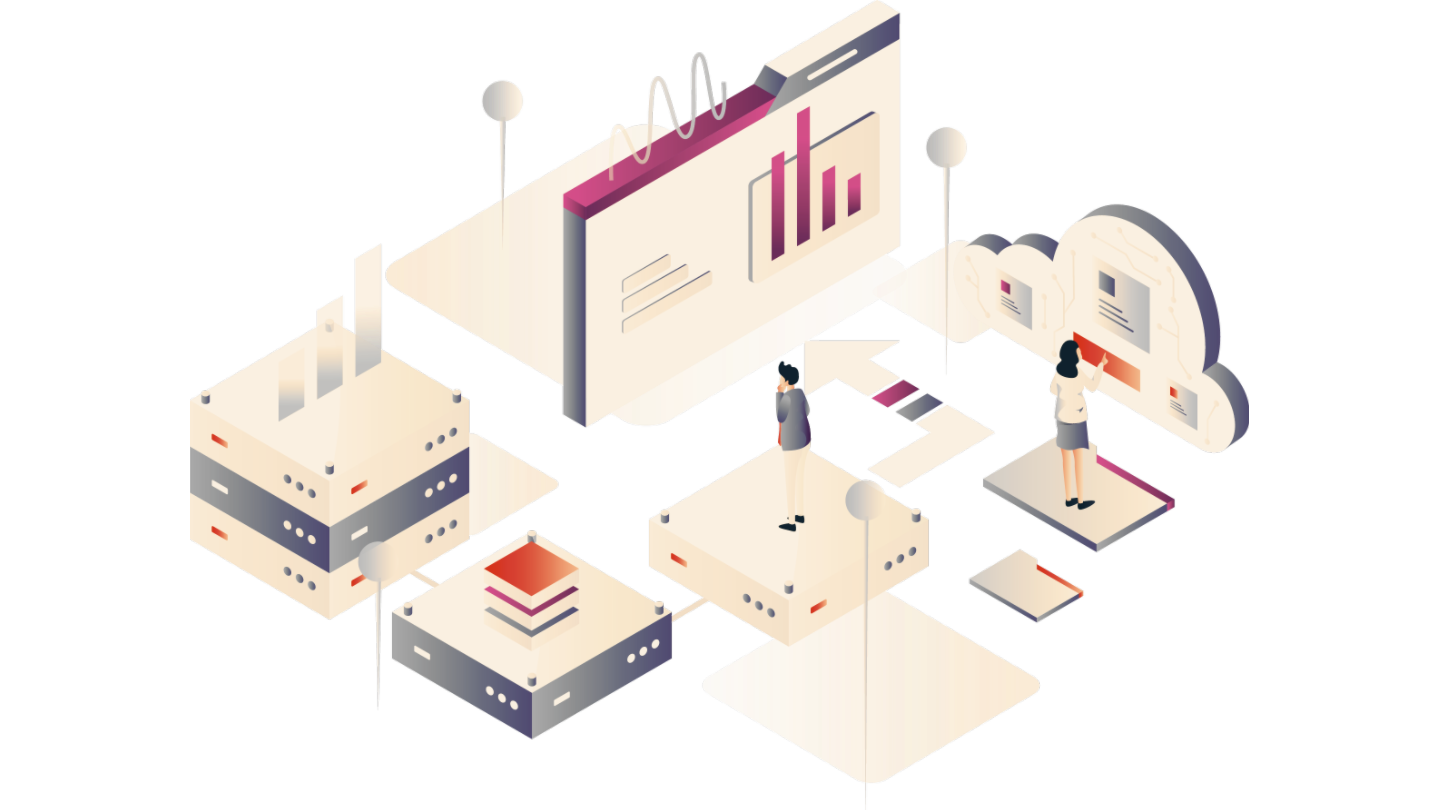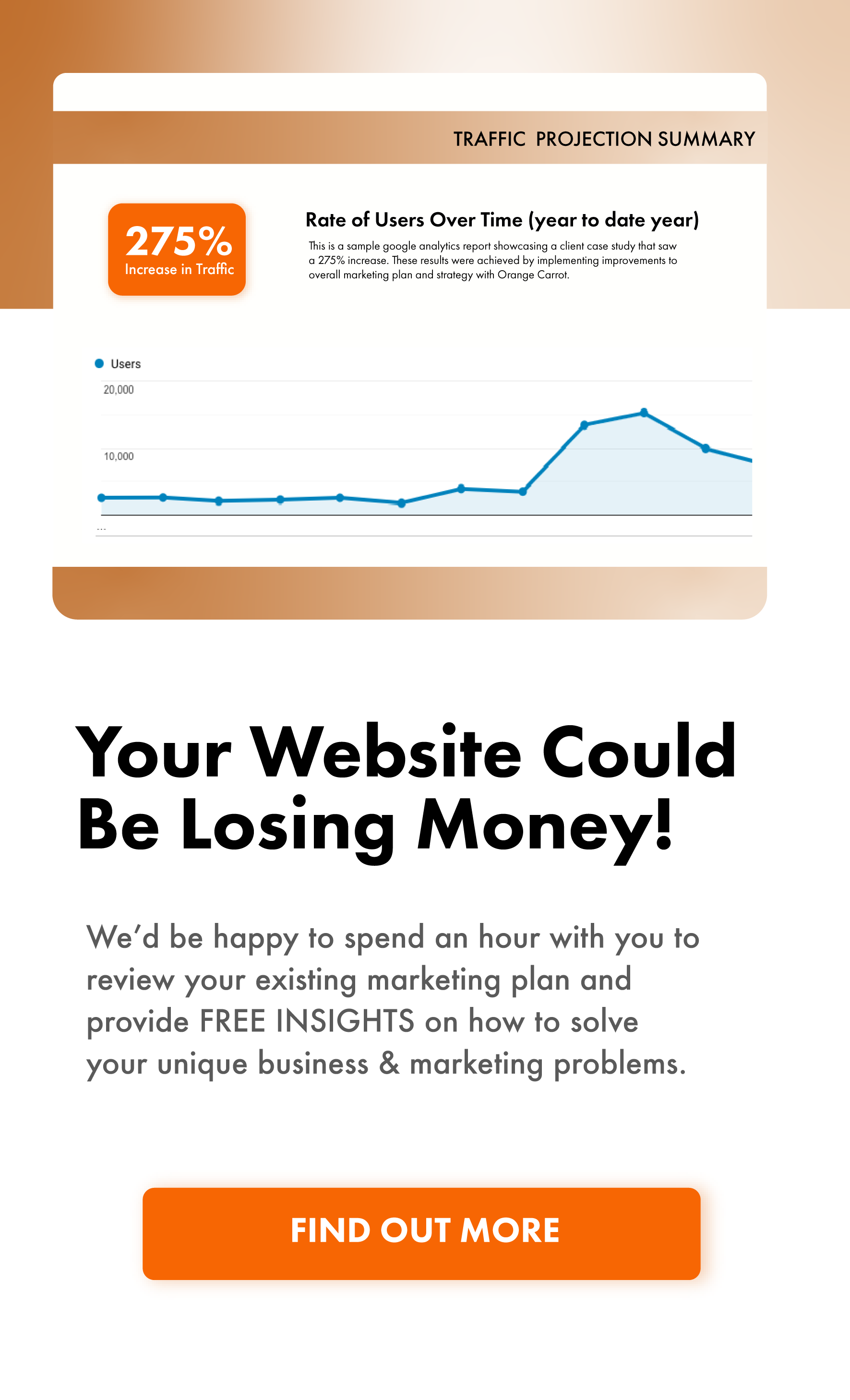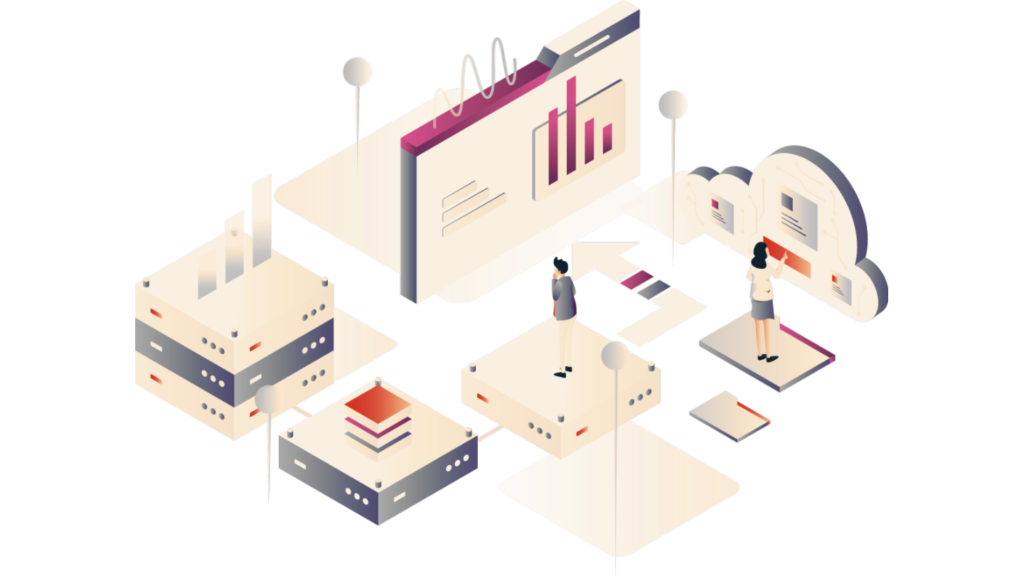Google Analytics 4 (GA4) is the latest version of the platform and is designed to be a more comprehensive and flexible tool for tracking user behavior across all of a business’s digital properties. This includes websites, mobile apps, and even offline interactions, such as in-store purchases.
GA4 has a number of new features that make it more powerful and easier to use. These new features include the ability to track events, integrate with Google’s BigQuery data warehouse, and track users across devices.
GA4 Features
GA4 includes many of the features of previous versions of Google Analytics, such as the ability to track pageviews, sessions, and user demographics.
Pageviews refer to the number of times a page on a website has been viewed, while sessions refer to the time a user spends on a website.
User demographics provide information about the age, gender, location, and other characteristics of users visiting a website. This information can be helpful for businesses looking to understand their audience and tailor their marketing efforts accordingly.
In addition to these core features, GA4 also includes a number of new features that make it more powerful and easier to use.
Focused on Events
One key difference between GA4 and previous versions is its focus on events.
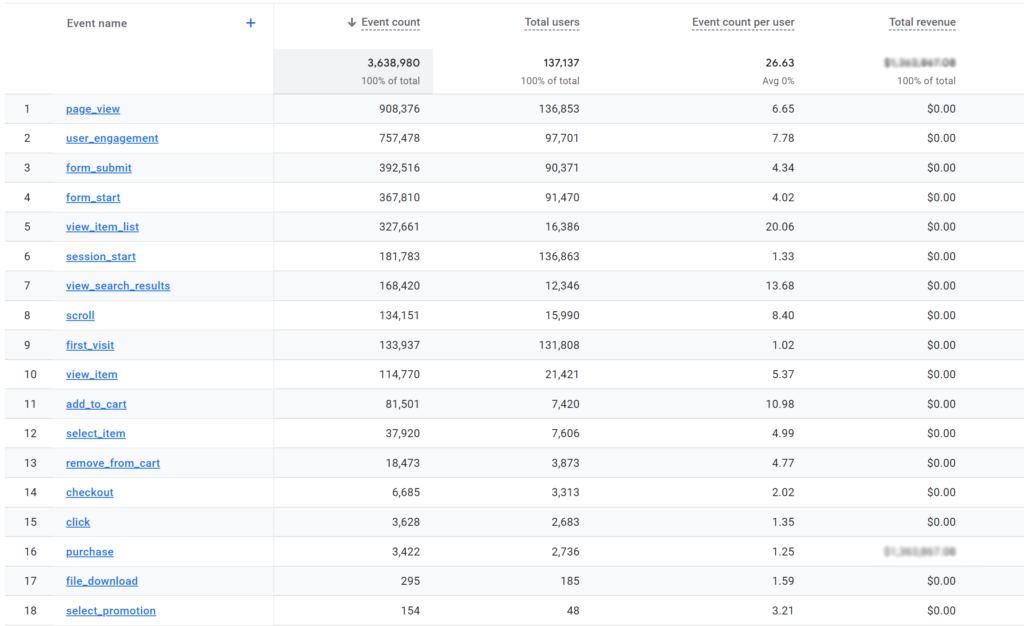
In GA4, events are used to track specific actions that users take on a website, such as clicking a button or filling out a form. This allows businesses to get a more detailed understanding of how users are interacting with their website and can help them identify areas for improvement.
For example, if a business sees that a large number of users are clicking on a button but not completing a form, they might want to make changes to the form to make it easier for users to complete.
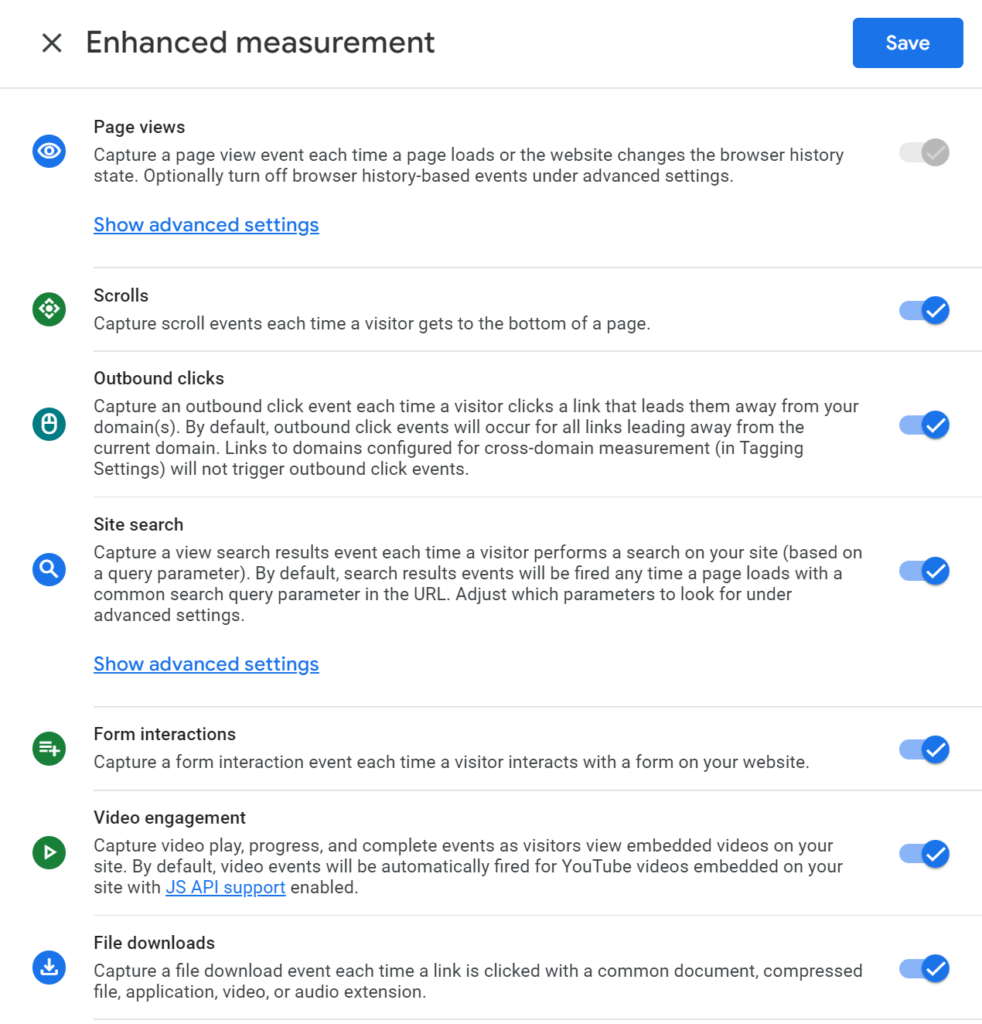
By tracking events, businesses can get a better understanding of how users are interacting with their website and make data-driven decisions about how to improve the user experience.
Google's BigQuery Integration
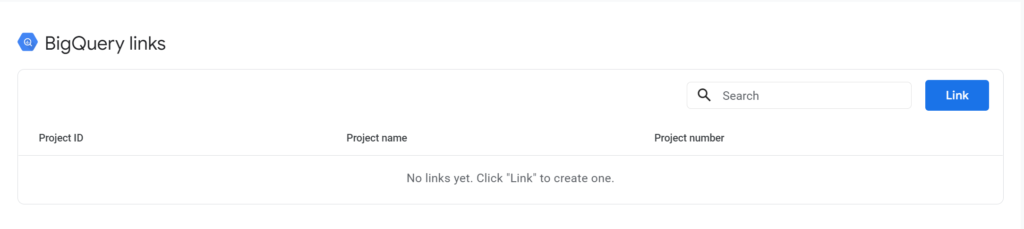
Another major difference between GA4 and previous versions is its integration with Google’s BigQuery data warehouse. This allows businesses to store and analyze large amounts of data in real-time, giving them even more insights into user behavior.
BigQuery is a cloud-based data warehouse that can handle large volumes of data quickly and efficiently, making it ideal for businesses that have a lot of traffic or that need to analyze large amounts of data quickly.
With BigQuery integration, businesses can quickly and easily run complex queries and get detailed insights into user behavior. This can be particularly useful for businesses that need to analyze large amounts of data in real-time, such as e-commerce businesses that need to track customer purchases in real-time.
Cross-device Tracking
GA4 can track users across devices, providing valuable insights into how users are interacting with a website on different devices, such as desktop computers, smartphones, and tablets.
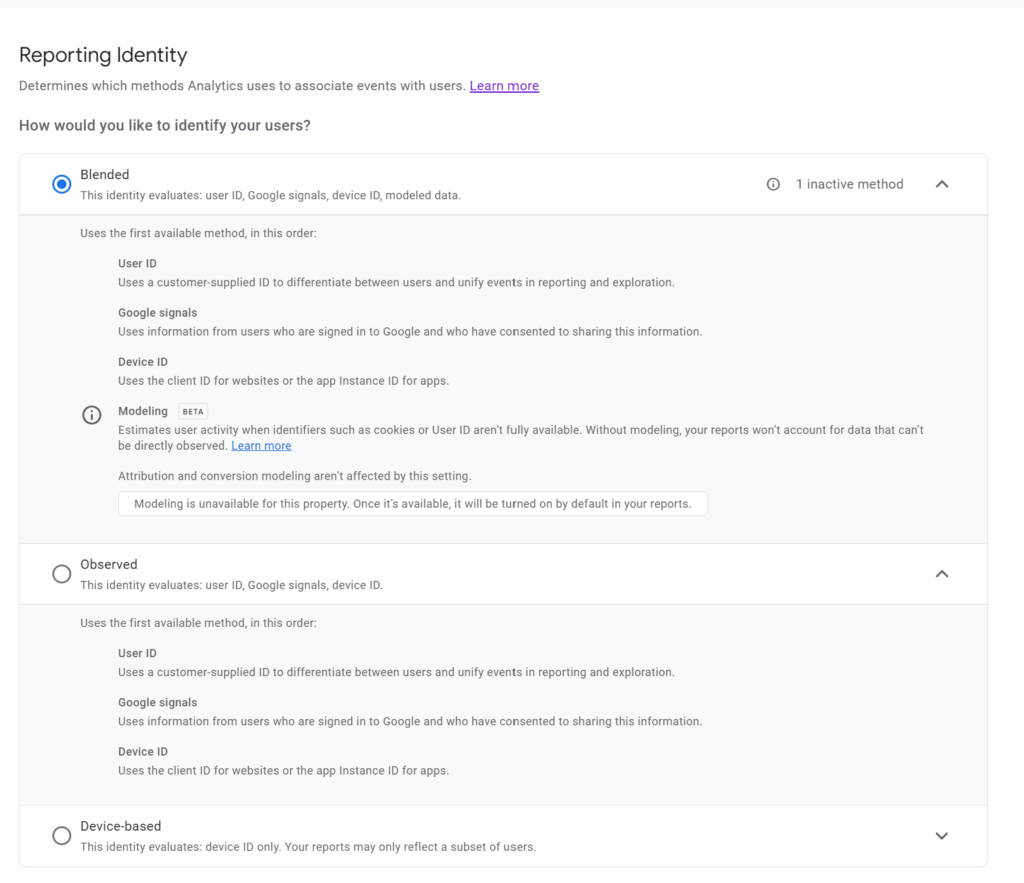
This can be particularly useful for businesses that have a significant mobile presence, as it allows them to see how users are interacting with their website on different devices and make adjustments accordingly.
For example, if a business sees that a large number of users are abandoning their carts on mobile devices, they might want to make changes to their mobile checkout flow to improve the user experience and reduce cart abandonment.
By tracking users across devices, businesses can get a better understanding of how users are interacting with their website and make data-driven decisions about how to improve the user experience.
Direct Google Ads Integration
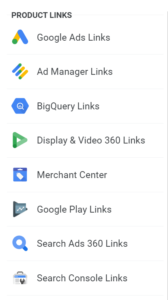
GA4 is also integrated with Google Ads, allowing businesses to see how their advertising campaigns are performing and make adjustments based on the data they see in GA4. This can be particularly useful for businesses that rely heavily on paid advertising to drive traffic to their website.
Knowledge Base - Training, Resources & Community
- Detailed documentation: GA4 includes extensive documentation that provides detailed information on how to use the platform and best practices for tracking and analyzing user behavior. This documentation can be a valuable resource for businesses looking to learn more about GA4 and how to use it effectively.
- Training resources: GA4 also includes a range of training resources, including tutorials and courses that can help businesses get up to speed with the platform. These resources can be particularly useful for businesses that are new to GA4 or that want to learn more about how to use the platform effectively.
- Community forum: GA4 includes a community forum where businesses can ask questions and get support from other users and experts. This can be a helpful resource for businesses that are having trouble with the platform or that want to learn more about how to use it effectively.
Custom Audiences
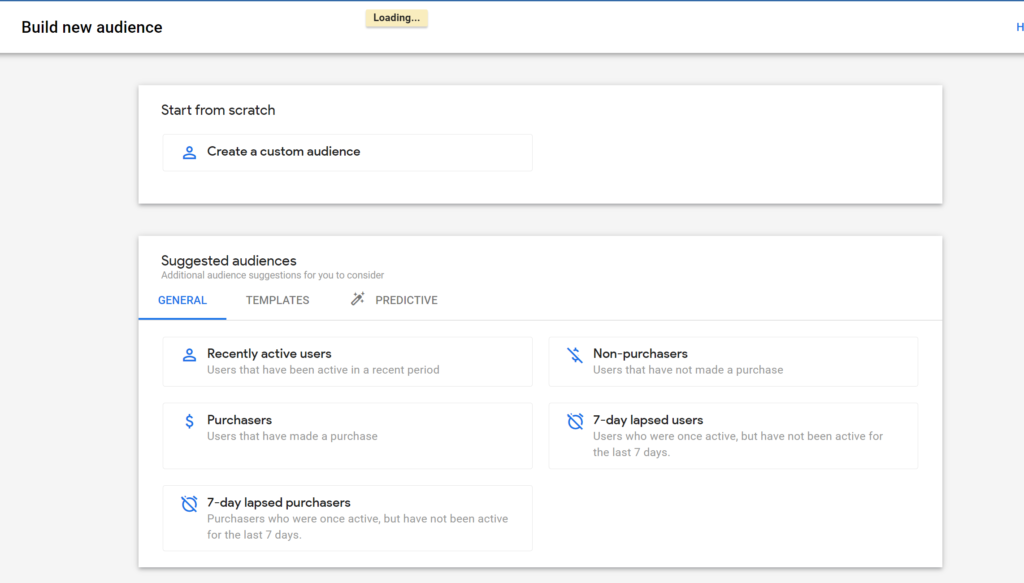
One of the key features of GA4 is the ability to create custom audiences and create personalized experiences for different segments of users. This can be a powerful tool for businesses looking to tailor their marketing efforts and improve the user experience for specific groups of users.
To create custom audiences in GA4, businesses can use a variety of criteria, such as location, demographics, and user behavior.
For example, a business might create a custom audience of users who have visited their website at least three times in the past month and are located in a specific geographic region.
Once a custom audience has been created, businesses can create personalized experiences for that audience by delivering targeted messages or offering special deals and promotions.
Personalized experiences can be created in a number of ways, such as through targeted email campaigns, personalized landing pages, or personalized advertisements.
By creating personalized experiences for different segments of users, businesses can improve the user experience and increase the chances of converting those users into customers.
Overall, the ability to create custom audiences and create personalized experiences is a powerful feature of GA4 that can help businesses tailor their marketing efforts and improve the user experience for specific groups of users.
Analytics Intelligence
In addition to its core features, GA4 also includes a machine learning-powered feature called “Analytics Intelligence,” which can automatically identify trends and anomalies in data and provide recommendations for actions to take.
This can be a valuable tool for businesses looking to get the most out of their data and make informed decisions about how to improve their website and marketing efforts.
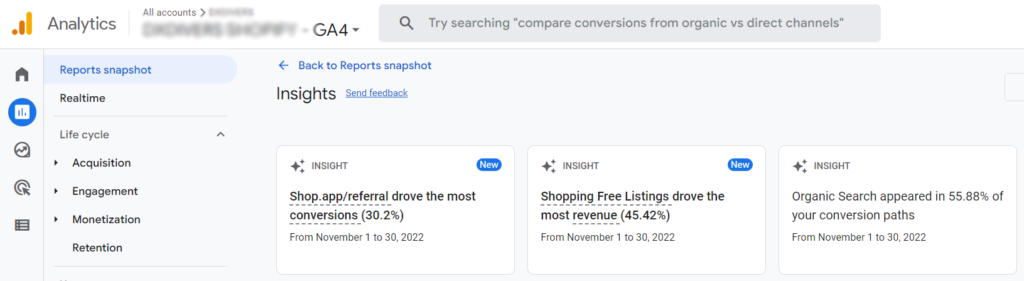
To use Analytics Intelligence, businesses simply need to enable the feature in their GA4 account and specify which data they want to analyze. Analytics Intelligence will then automatically analyze the data and identify trends and anomalies that may be of interest to the business.
For example, if a business sees a sudden spike in traffic to a particular page on their website, Analytics Intelligence might identify that spike and provide a recommendation for how to capitalize on it.
In addition to identifying trends and anomalies, Analytics Intelligence can also provide recommendations for actions to take based on the data it analyzes.
For example, if Analytics Intelligence identifies that a particular page on a website is performing poorly, it might recommend changes to the page to improve its performance.
By using Analytics Intelligence, businesses can gain valuable insights into their data and make informed decisions about how to improve their website and marketing efforts.
Conclusion
By using GA4, businesses can gain a deeper understanding of their website traffic and user behavior, which can be invaluable for making informed decisions about how to improve the user experience and increase conversions. With GA4, businesses can track a wide range of metrics, such as pageviews, sessions, and user demographics, as well as track events and see how users are interacting with their website on different devices. This can help businesses understand how users are interacting with their website and identify areas for improvement.
In addition to tracking website traffic and user behavior, GA4 also offers a number of tools and resources to help businesses get the most out of the platform. These resources include detailed documentation, training resources, and a helpful community forum where businesses can ask questions and get support. By using these resources, businesses can learn more about how to use GA4 effectively and get the most out of the platform.
Overall, by using GA4, businesses can gain a deeper understanding of their website traffic and user behavior, which can help them make informed decisions about how to improve the user experience and increase conversions. Whether a business is looking to optimize their website for search engines, improve the user experience, or increase conversions, GA4 can be a valuable tool for achieving those goals.
"He who has traffic has the Gold".
Austin Lovvorn