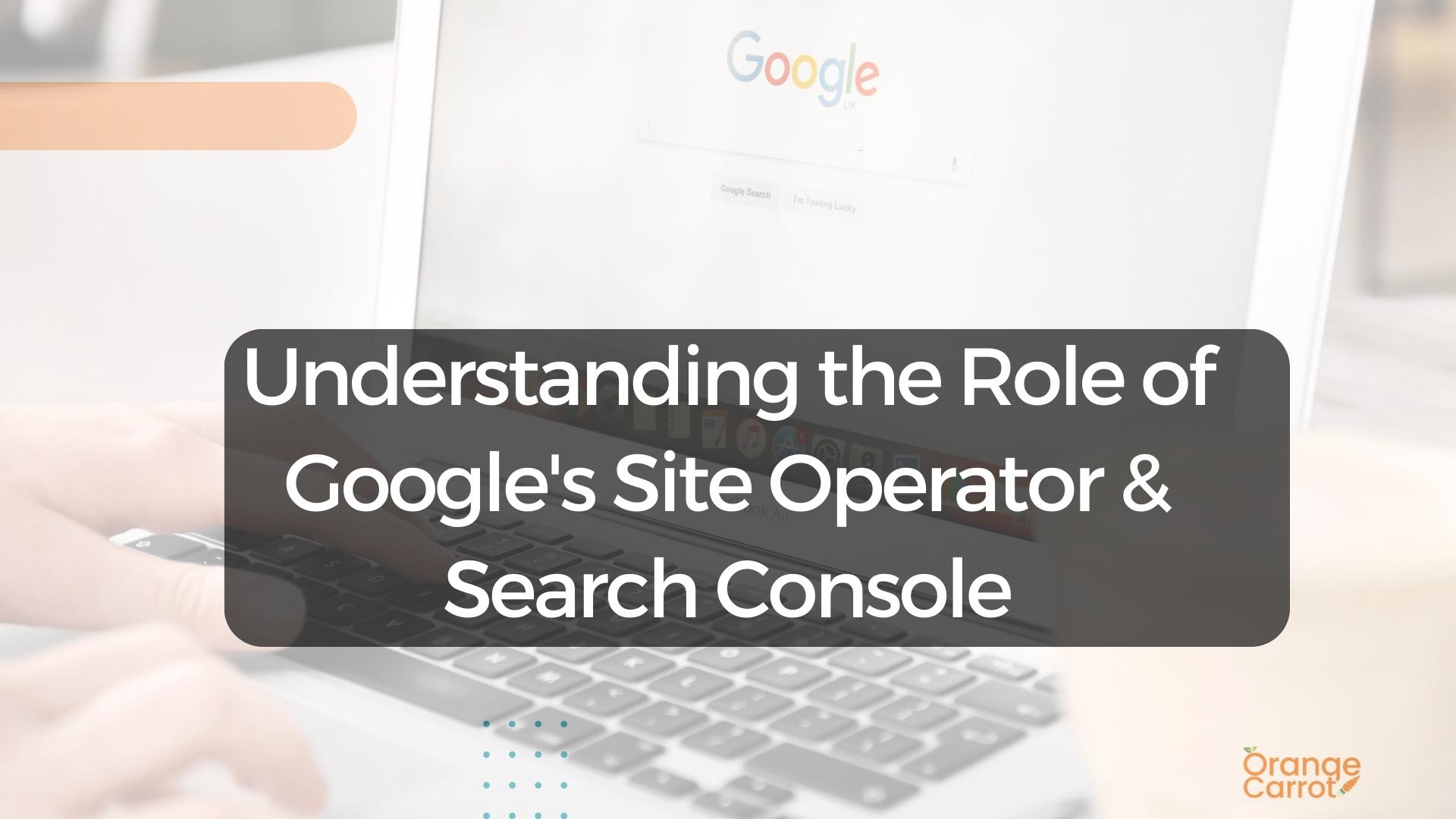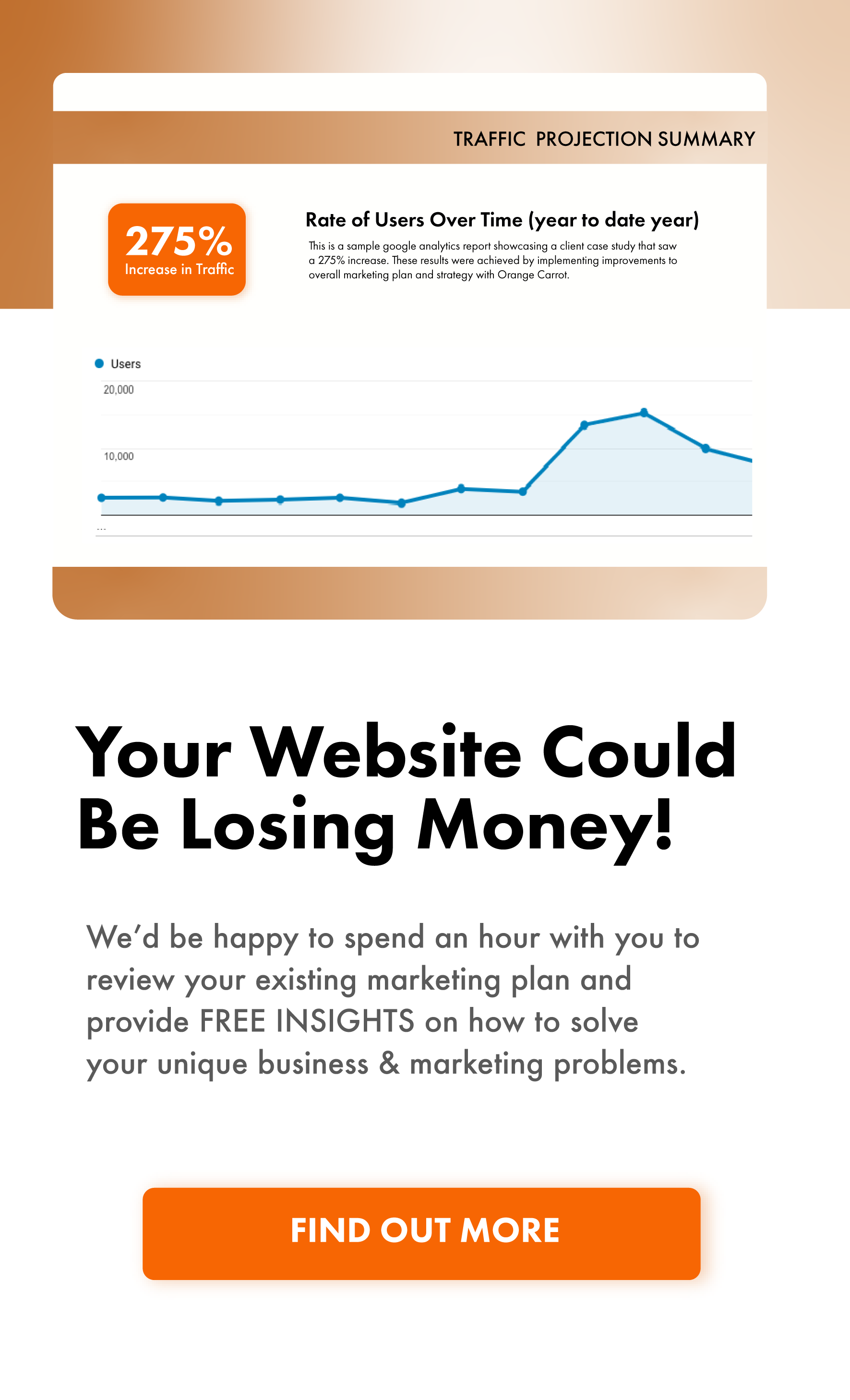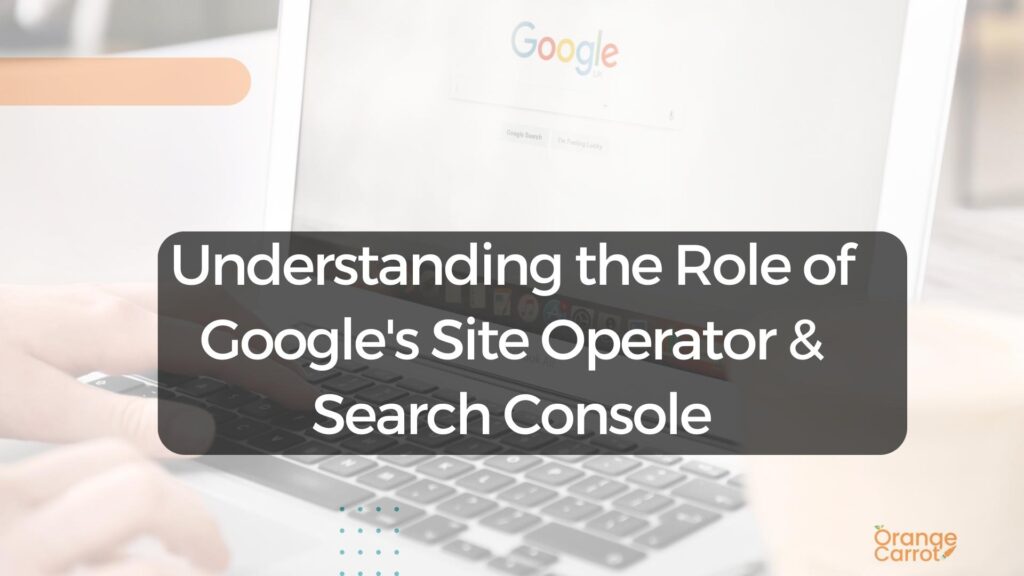At Orange Carrot, a Digital Consulting Agency, we’re always keeping our finger on the pulse of the latest developments in the digital world.
One topic that has recently sparked a lot of discussion is Google’s “site:” operator. This tool, often used by website owners and SEO professionals to check a site’s indexing status, has been the subject of a recent podcast episode by Google’s Search Relations team.
In this blog post, we’ll delve into the key takeaways from that discussion and what it means for your SEO strategy.
Firstly, it’s important to understand what the “site:” operator is and how it’s used. This operator is a command that can be entered into the Google search bar, followed by a website URL, to display the pages from that specific site that Google has indexed.
For example, typing “site:yourwebsite.com” into Google will show you a list of pages from yourwebsite.com that are in Google’s index. This is a quick and easy way to get a snapshot of your site’s presence in Google’s search results.
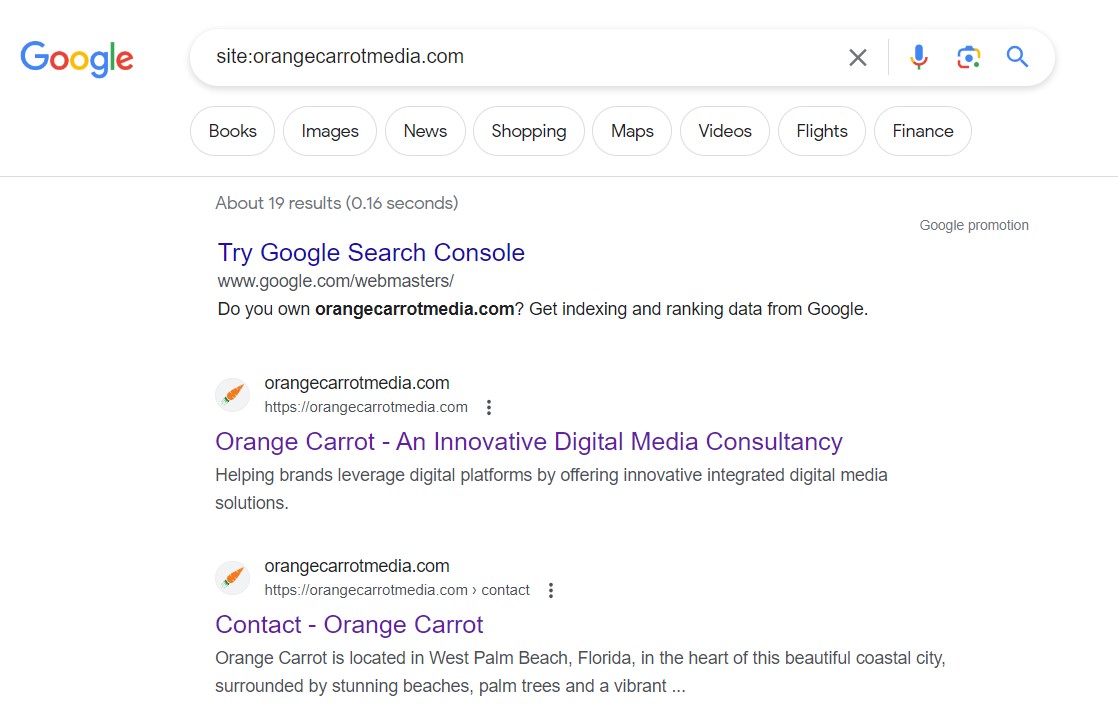
However, as the Google Search Relations team emphasized in their podcast, the “site:” operator has its limitations.
It only shows some indexed pages, not a complete list. This is a crucial point that website owners and SEO professionals need to understand.
While the “site:” operator can give you a high-level overview of your site’s indexing status, it doesn’t provide a comprehensive view.
Gary Illyes, a member of the Google Search Relations team, addressed this issue head-on in the podcast.
He stated, “No, the site thing shows me some of the pages that are indexed.” He further explained that it’s not feasible for Google to provide users with an exhaustive list of every indexed page through the “site:” operator.
This is due to the vast number of pages on the internet and the constant changes that occur as new pages are added and old ones are removed or updated.
Despite these limitations, the “site:” operator is not without its uses. It can be a valuable tool for monitoring certain aspects of your site’s presence in Google’s index.
For instance, it can be used to check for unwanted keywords or content on your site. If you suspect that your site may have been hacked or compromised in some way, the “site:” operator can help you identify any suspicious content that has been indexed by Google.
The “site:” operator can also be useful for finding localized versions of pages or checking image indexing. This can be particularly valuable for websites that host user-generated content or operate in multiple languages.
As Illyes demonstrated in the podcast, you can use the “site:” operator to find specific versions of pages or to see what images from your site have been indexed by Google.
However, despite its utility in these areas, the Google Search Relations team stressed that Google Search Console is far superior to the “site:” operator when it comes to correctly diagnosing and remedying indexing issues.
Google Search Console is a free tool provided by Google that gives you a much more in-depth view of your site’s indexing status. It provides detailed reports on your site’s visibility on Google, any crawl errors that Google encountered while indexing your site, and much more.
In conclusion, while the “site:” operator can be a useful tool in certain scenarios, it should not be relied upon as the sole source of information about your site’s indexing status. For a more comprehensive and accurate view of your site’s presence in Google’s search results, Google Search Console is the recommended tool.
By understanding the capabilities and limitations of these tools, you can make more informed decisions about your SEO strategy and ensure that your site is well-positioned to be found by your target audience in Google’s search results.
Here’s the Google’s podcast on this topic: